10 Python Tricks To Learn Before You Write Your Next Code
10 Python Tricks To Learn Before You Write Your Next Code
-Anupam Shrivastava
Some useful tips or techniques that would simplify the work of a Python developer
Introduction
As a Python developer, there are always new tips and techniques to learn that can make your work more efficient and effective. In this article, we will explore some useful tricks and techniques that can help simplify your work and make you a more productive Python developer. From list comprehensions to unpacking argument lists, using defaultdict() to create dictionaries with default values, and applying functions to lists using map() and filter(), these tips will save you time and make your code more concise and readable. So, whether you are a beginner or an experienced Python developer, read on to discover some useful tips and techniques that will take your coding skills to the next level.
1. Use list comprehensions to create lists more efficiently.
Using list comprehensions is a very efficient way to create lists in Python. Instead of using a loop to append items to a list one by one, you can use a single line of code to generate the entire list.
Here's an example:
In this example, we used a list comprehension to generate a list of squares of numbers from 1 to 10. The expression 'i**2' calculates the square of each number, and the for loop iterates over the range of numbers from 1 to 10.
Using list comprehensions can make your code shorter, more concise, and easier to read. However, it's important to use them judiciously, as overly complex list comprehensions can actually make your code harder to understand.
2. Use zip() to iterate over two lists in parallel.
One useful trick for Python developers is to use the built-in zip() function to iterate over two lists in parallel. This can be helpful when you need to work with two lists of corresponding items, such as names and ages, or coordinates in two dimensions.
Here's an example:
Output:
In this example, we used 'zip()' to iterate over both the 'names' and 'ages' lists at the same time. The 'for' loop unpacks the corresponding elements from each list and assigns them to the variables 'name' and 'age'.
Using 'zip()' to iterate over two lists in parallel can make your code shorter, more concise, and easier to read. Moreover, 'zip()' can be used with any number of iterable objects, not just two lists.
3. Use enumerate() to iterate over a list with an index.
Another useful trick for Python developers is to use the built-in enumerate() function to iterate over a list with an index. This can be helpful when you need to access the index of each item in the list along with its value.
Here's an example:
In this example, we used enumerate() to iterate over the fruits list and get both the index i and the corresponding fruit fruit in each iteration of the loop. The enumerate() function returns a tuple with two values: the index of the current item and the item itself.
Using enumerate() to iterate over a list with an index can make your code more efficient, as you don't need to manually create and increment an index variable. Additionally, it can make your code more readable and less error-prone, as you don't need to worry about off-by-one errors.
4. Use defaultdict() to create a dictionary with default values.
Another trick that can make your life easier as a Python developer is using the defaultdict() function from the collections module. This function creates a dictionary with a default value for each key, so if you try to access a key that does not exist, it will return the default value instead of raising a KeyError.
Here's an example:
Output:
In this example, we used defaultdict() to create a dictionary with a default value of 0. We then looped over a list of words, incrementing the value for each word in the dictionary. Because we used defaultdict(), we did not need to check whether each word was already in the dictionary or create a default value for it.
Using defaultdict() can make your code more concise and readable, as you do not need to check whether a key exists in the dictionary before accessing or modifying it. Additionally, you can use any callable as the default factory, such as list, set, or even a lambda function.
5. Use the asterisk (*) to unpack argument lists.
Another useful trick in Python is using the asterisk (*) to unpack argument lists. This can be helpful when you have a list or tuple of arguments that you want to pass to a function as separate arguments.
Here's an example:
Output:
In this example, we defined a function add_numbers() that takes three arguments and returns their sum. We then created a list numbers containing three numbers, and used the * operator to unpack the list and pass its elements as separate arguments to the function.
Using the * operator to unpack argument lists can be a useful way to make your code more concise and readable, especially when working with functions that expect a fixed number of arguments. It can also be used with variable-length argument lists, such as *args or **kwargs, to unpack an arbitrary number of arguments or keyword arguments.
6. Use the map() function to apply a function to all items in a list.
Another useful trick in Python is using the map() function to apply a function to all items in a list. This is a simple and elegant way to perform a common operation on all elements of a list.
Here's an example:
Output:
In this example, we defined a function square() that returns the square of a given number. We then created a list numbers containing five numbers, and used the map() function to apply the square() function to each element of the list. Finally, we converted the result into a list and printed it.
Using the map() function to apply a function to all items in a list can be a powerful tool when working with large data sets, as it allows you to perform complex calculations on multiple values at once. It's also a concise and expressive way to express operations that are performed on all elements of a list.
7. Use the filter() function to filter items in a list based on a condition.
The filter() function is used to filter items in a list based on a given condition. It takes two arguments: a function that returns a boolean value and a list. The function is applied to each item in the list, and only the items for which the function returns True are included in the filtered list.
Here's an example:
Output:
In this example, we create a list of numbers and use the filter() function to remove all even numbers from the list. We pass a lambda function that returns True if the number is odd (x % 2 == 1). Finally, we convert the filtered result to a list using the list() constructor and print it.
8. Use the sorted() function to sort lists in ascending or descending order.
Yes, the sorted() function can be used to sort lists in ascending or descending order. By default, it sorts lists in ascending order, but you can also specify the reverse parameter to sort in descending order.
Here's an example:
In the example above, we have a list of numbers and we use the sorted() function to sort it in ascending and descending order. We store the results in two separate variables and print them out to the console.
9. Use the set() function to remove duplicate items from a list.
The set() function can be used to remove duplicate items from a list. Here's an example:
In this example, the set() function is used to create a set of unique items from the my_list list. The resulting set contains only the unique values from the list.
10. Use the join() function to concatenate strings.
The join() function is used to concatenate strings by joining the elements of an iterable with a separator string. Here's an example:
In this example, the join() function is used to concatenate the elements of the my_list list into a single string with a comma and a space as a separator. The resulting string is assigned to the result variable and then printed.
By using these tricks in your Python code, you can make your code more efficient, readable, and maintainable.
I trust that you have gained valuable insights from my blog.
Wishing you a fulfilling learning journey!
Thank you for reading.
If you find my blogs informative and useful, please consider following me on
GitHub (https://bit.ly/3ZFsW2E),
and YouTube (https://bit.ly/3Jd0gss). [ Like, Share, & Subscribe ]
By following you'll receive notifications directly whenever I publish articles/post/videos on Python, Data Science, Machine Learning, SQL and more.
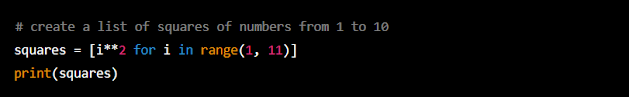







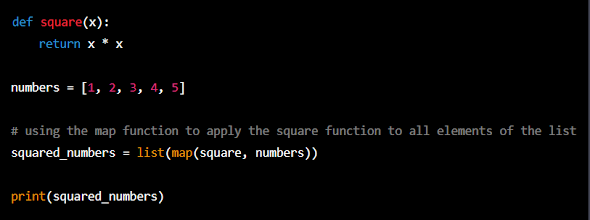



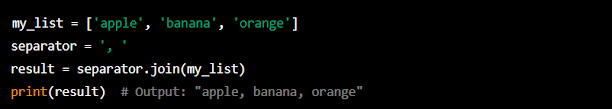



Comments
Post a Comment